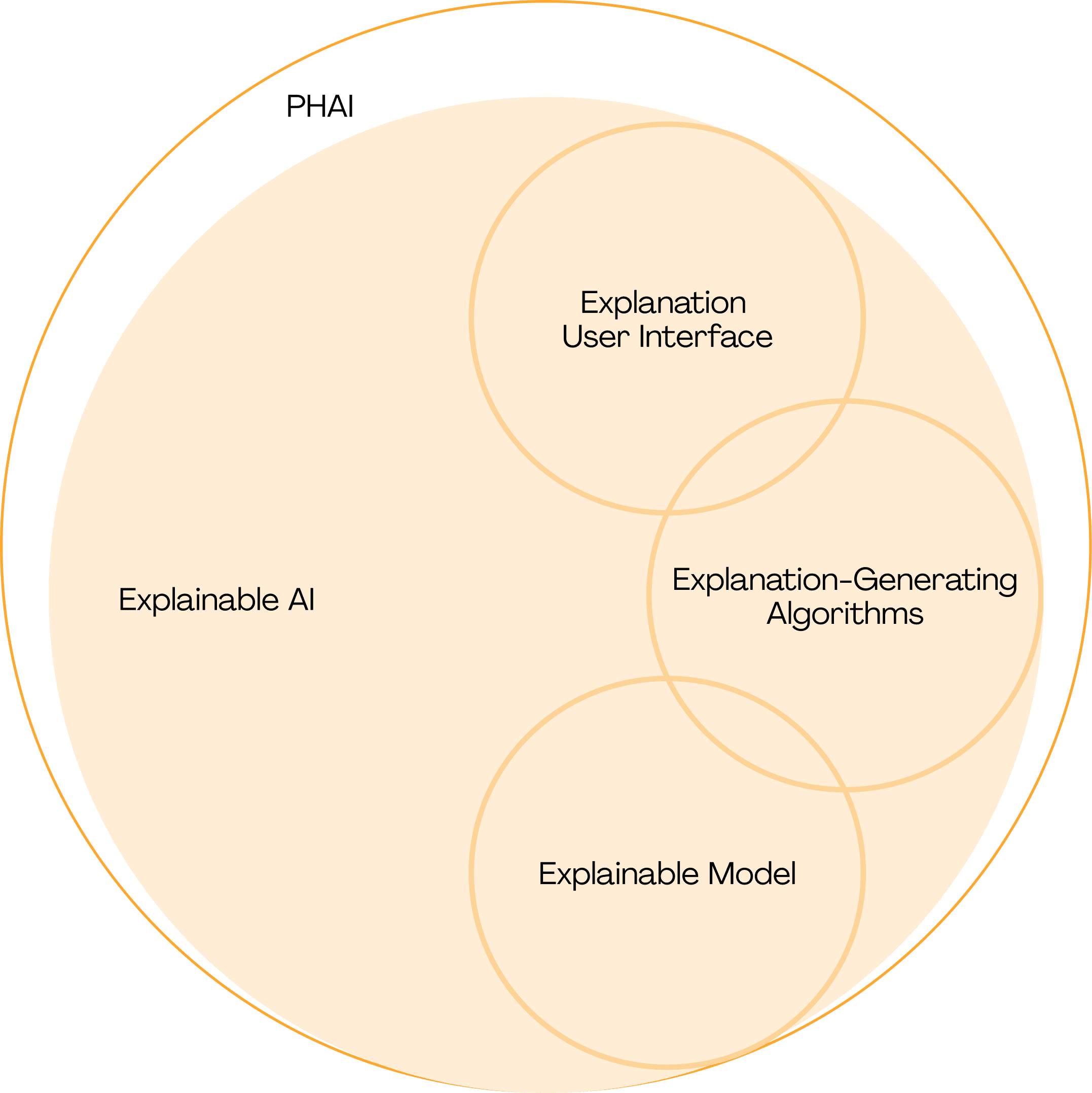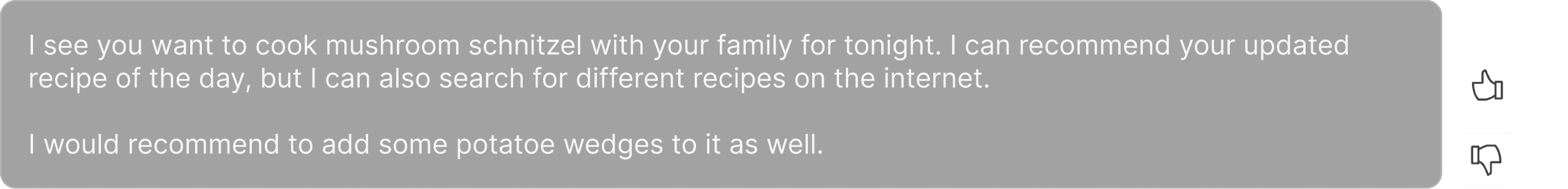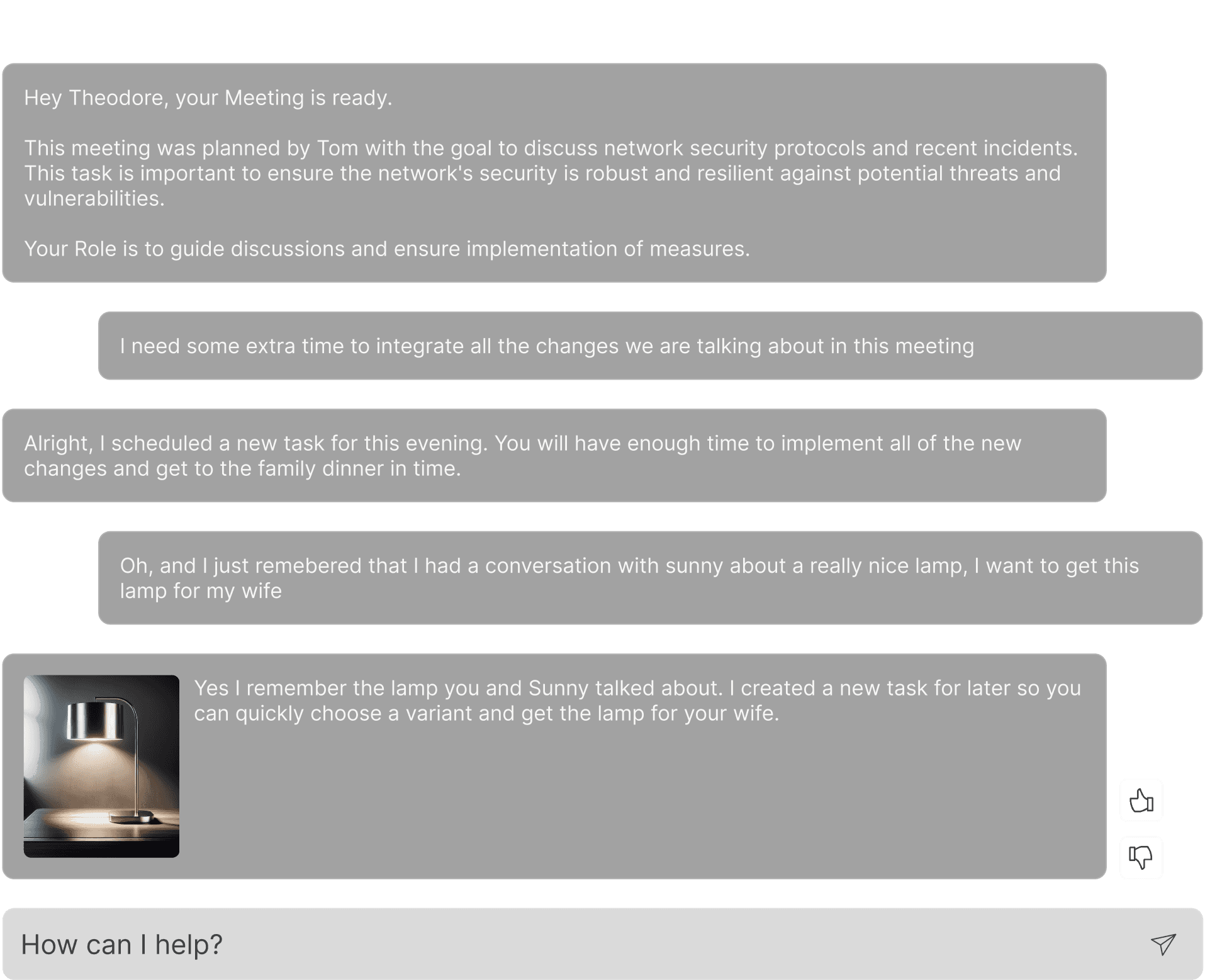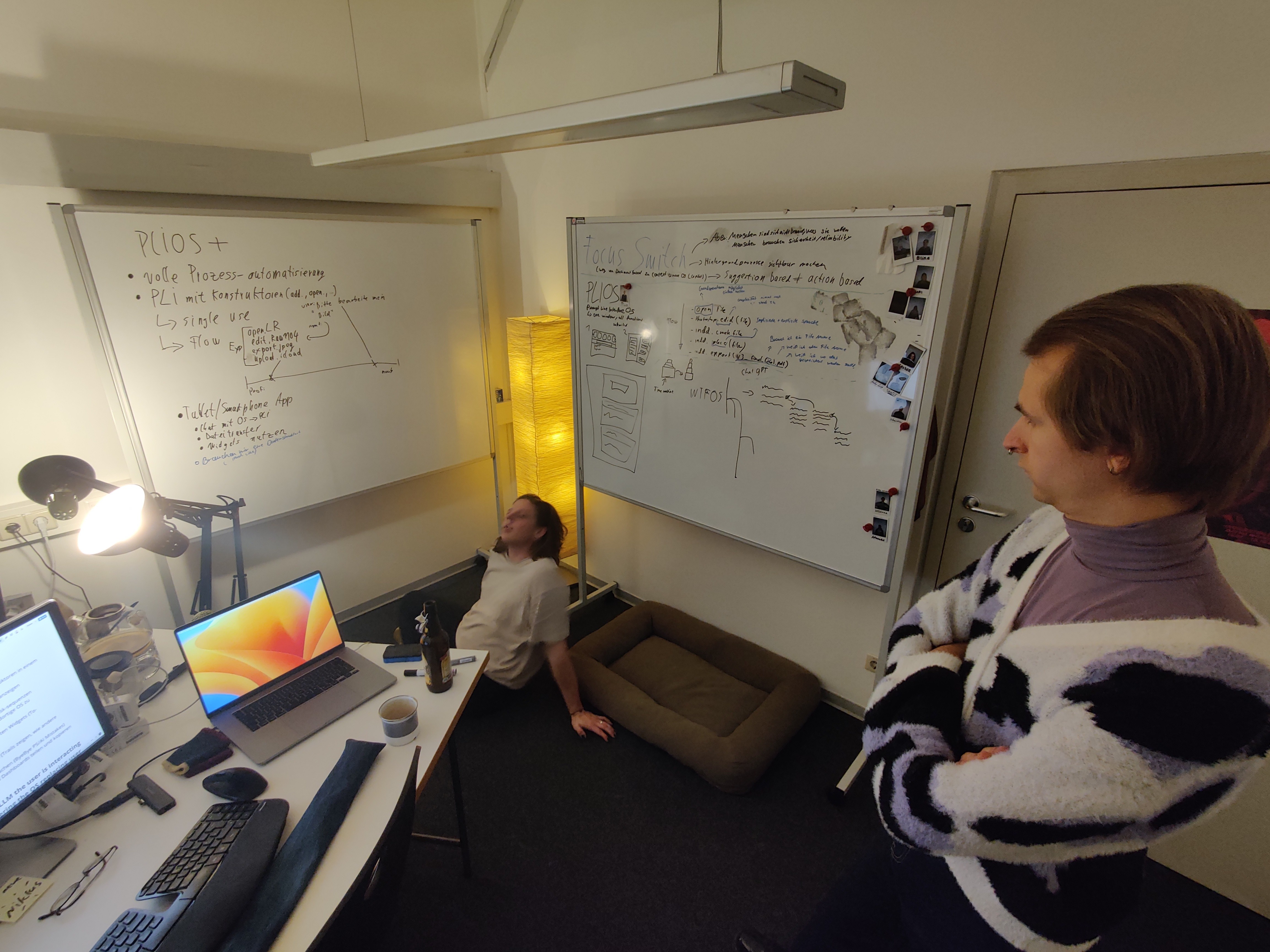Skills
Prompting, Team Lead, Team Happiness, UI Design, UX Design, Concept Development, Speculative Design, AI.
Methods used
Speculative Workshop, Design Sprint, User Interviews, Concept Testings, Focus Group, Information Architecture
Team
Niklas Terodde, Dominik Herrmann
Supervision
Benedikt Groß, Fabian Rauch
Duration
Okt. 2023 - Feb. 2024
Category
University Project
The idea
The well-known desktop interface is outdated. While our physical workspaces have evolved significantly, our digital workspaces have remained largely unchanged since the 1970s. The main idea behind PHAI was to develop a new operating system that moves away from the traditional document- and application-based structure. Instead, it aimed to adopt a process-oriented approach to boost user productivity, creating an operating system that feels more like a tool for completing tasks rather than a place to store random files.
What we did
Research
To achieve our goal, we delved into a wide range of sources, including papers dating back to the 1990s, to learn about both historical and current user issues. Additionally, we conducted extensive user research to understand the problems with current desktop interfaces.
Understand
Our research revealed that many people struggle with data organization on both small (desktop) and large (folder structure) scales. Users were also overwhelmed by the amount of information from various sources, such as emails, messaging apps, and multiple open windows or tabs.
Test
We developed prototypes, tested them, and continuously refined them to gain a deep understanding of user interactions and requirements. The insights we gathered directly influenced the design and features of PHAI.
Where we ended up
We developed PHAI, an operating system that simplifies task management and prioritization through a central task database, an intuitive dashboard, and AI integration. PHAI centers around tasks and processes rather than documents and applications, allowing the OS to assist users directly with their tasks and manage everything around them.
Tasks
PHAI allows users to create, manage, and prioritize tasks using the Prompt Line Interface (PLI). All of the tasks are then stored in a Task Database. The AI system evaluates tasks based on urgency, importance, and dependencies, helping users stay organized and focused. Additionally, PHAI can create tasks from incoming information such as emails, messages, or video calls. These inputs are analyzed by PHAI and can be directly converted into new tasks or modify existing tasks based on the context provided.
Task database
The task database serves as the central repository for all user tasks and projects, acting as the main "stage" of the OS. Users can organize their tasks, jump into tasks to complete them, or plan ahead. It supports automatic task creation via the PLI and allows users to modify, delete, and assign tasks to different contexts or projects, ensuring a clear and structured management system. The task database can be viewed in different states or viewports, tailored to suit each user's needs.
Dashboard
PHAI’s dashboard provides a comprehensive overview of all important information and events. It features a notification hub where incoming messages are stored and analyzed, offering either the full message or a shortened version if, for instance, Aunt Pete is ranting about his neighbors again. PHAI generates quick replies in your style, or you can enter the chat and type your own message. The dashboard also provides overviews of all essential information through fully customizable widgets, allowing users to quickly access system settings and connected devices.
AI and AI integration
AI is a central element in PHAI, assisting with nearly everything inside the OS. It is fully personalized through an onboarding and get-to-know phase with the user. The AI constantly learns and corrects itself through a separate algorithm that ensures everything runs smoothly. This algorithm also provides users with readable and understandable information through the “Explanation Interface,” visualizing data in a personalized way that users can easily comprehend. Thanks to the AI within PHAI, the need for manual management is eliminated, allowing the system to support users in solving problems efficiently.
Context
Context in PHAI is crucial. Regardless of the situation or the information needed, PHAI can assist you thanks to its context awareness. For example, PHAI can understand the context of an incoming email from a person named Marc, knowing the project or task Marc is referring to, as well as previous conversations and projects with him. This allows PHAI to create new actions directly based on the context. Similarly, for file searches, users can provide contextual details to help PHAI locate the correct file efficiently.
Prompt Line Interface (PLI)
The PLI is a key feature of PHAI, enabling natural language interaction with the system. Users can access the PLI anytime and from anywhere. It allows users to input text, audio, images, and videos, which the PLI interprets and converts into actionable tasks or modifies existing tasks. This interface simplifies communication with the OS and enhances user interaction at all levels.
Personalization
PHAI emphasizes personalization, adapting to individual user needs and preferences on every possible layer. It goes beyond typical customizations like color schemes, different typography, or small icons. PHAI is an OS personalized uniquely for each user. The system of your best friend or colleague will behave differently, look differently, and feel differently. This level of personalization is made possible by our integrated AI and the continuous learning capabilities of PHAI.
What I learned
The most important lesson I learned during this project was the value of persistence. We encountered multiple dead ends and had phases that did not go as planned. However, thanks to my team, I discovered that pushing through, maintaining open communication, and conducting regular team wrap-ups significantly improved the project. Additionally, I had opportunities to enhance my interview and research skills. I also developed soft skills in managing and acquiring users and experts and was able to wrap up my studies with a Bachelor project that showcased my best skills.
Project insights
Some impressions of the project and progress.